Technical support - known issues & FAQs
Dear user of TEDIA® products,
on this page you will find a description of the issues already reported and their solutions, common frequently asked questions are summarized in the FAQ section. If you do not find the answer to your problem here, please contact TEDIA technical support.
Known and solved issues
- Windows 10/11 - memory integrity issues (error code 39).
- Windows 10 drivers - stricter driver requirements.
- Windows 7 drivers - certificate validity issue.
- General properties of communication - Description of communication interfaces RS-232, RS-485 and RS-422, ESD surge protection, important terms, etc.
FAQs
TEDIA Recorder
-
TEDIA Recorder displays an error message "I/O Error 103" when starting a measurement. What does it mean?
This message means that the program can not write the measured data to disk file.
Check the settings of the directory with data file (see the menu Settings -> Settings the main directory). An error message indicates that this directory (or its subdirectory "data", "temporary", etc.) does not exist or the user does not have the access rights. -
TEDIA Recorder does not measure properly at low frequencies. How to deal with it?
This is a program bug fixed in version v.1.40. The problem may have occurred at frequencies 10Hz and below. We recommend you to always use the latest version of the program.
-
Where can I find the data measured by TEDIA Recorder if the measuring task was not completed correctly?
The data is stored in the directory "temporary" within the TEDIA Recorder main directory (see the menu Settings -> Settings the main directory). DData can be further manually converted to ASCII / ScopeWin format using the tool File -> Data Conversion.
TEDIA_DAQ01 (version 2.84 and below)
-
If my application uses the TEDIA_DAQ01 library and running as a Windows service, the library reports that no devices are installed on the system, even though common applications are running properly.
Use the "Global Configuration" setting in the TEDIA_DAQ01 administration tool. If your program runs as a service, it has system rights as a brand new user, so it does not have access to the local configuration of currently active user.
-
An application using the TEDIA_DAQ01 library with DAQ USB modules often causes an error when calling "Td_Init_Driver" or "Td_GetSingleAcquisition", sometimes it is also necessary to re-connect the DAQ USB module.
You probably use the version 2.08.14 of the FTDI system driver (posted on our website on May 9, 2011). To resolve the issue, install a newer version of FTDI driver. In addition, we recommend using TEDIA_DAQ01 version 2.72 or later.
To find the driver version, follow these steps:
- attach module to the PC, open the Device Manager and find the "TEDIA UDAQ-xxxx", "TEDIA UDAQ Series (control channel)" or "TEDIA UDAQ Series (data channel)" in the Universal Serial bus controllers section
- click right button and select -> Properties -> Driver - Driver version and check installed version (version 2.08.02 is displayed in 2.8.2.0, version 2.08.14 as 2.8.14.0, etc.)
My application which uses the TEDIA_DAQ01 library displays an error message 23126 (= the program did not find the device of the specified name), although the name was created in the admin tool.
The "global settings" option within TEDIA_DAQ01 version 2.x under Windows Vista and above does not work properly with applications compiled under the .NET framework. Please use the "local settings" option or TEDIA_DAQ01 version 3.x.