Windows 10/11 & memory integrity issues
(error code 39)
Background of the problem
Windows 10/11 includes a feature called Core isolation and a related Memory Integrity option, the setting options are shown in the image below.
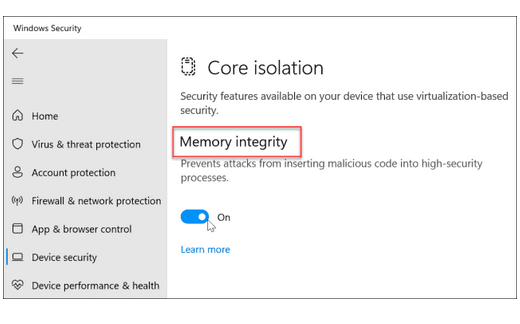
While in Windows 10 this option was turned off by default, with the Windows 11 it is usually turned on after installation. Unfortunately, a whole range of drivers, including some TEDIA drivers, are not compatible with Memory Integrity mode activated.
Therefore, if a yellow triangle appears in Device Manager (immediately after installation, or even later after additionally activating the Memory Integrity option) and the error message Windows cannot load the device driver for this hardware. The driver may be corrupted or missing. (Code 39), verify that the Memory Integrity option is enabled. If so, it needs to be turned off.
To fix this problem, do a search in the Windows 10 or 11 search bar for 'Core Isolation' or 'Memory Integrity'. If it is 'On' turn it 'Off' and reboot.
Note: The current status of the drivers compatibility is listed in the left column.